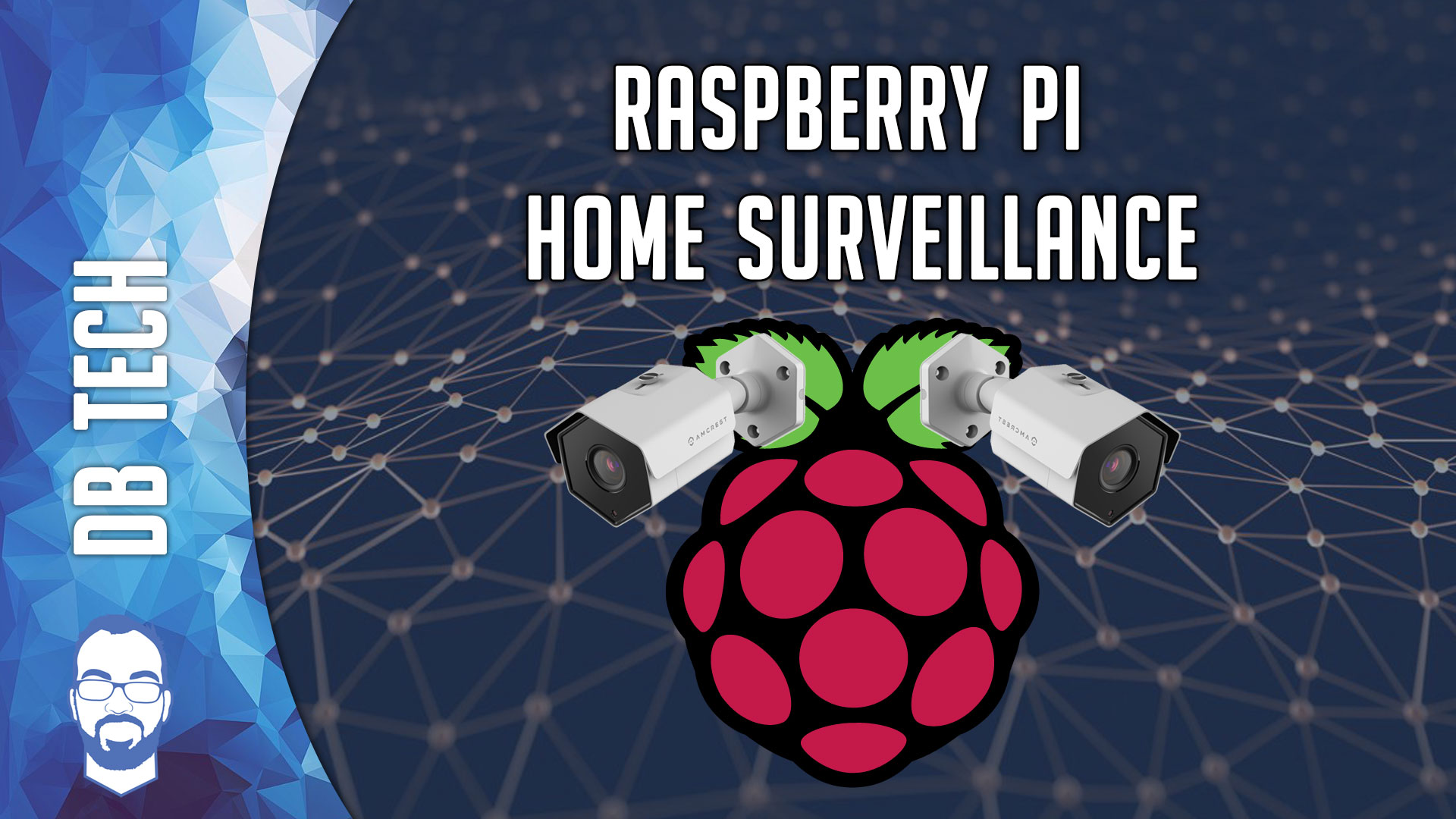In this video we’ll look at How To Setup a Raspberry Pi Home Surveillance System with MotionEyeOS using a raspberry pi and a webcam.
You’re going to need the following:
– Raspberry Pi (or other supported single-board computer)
– MicroSD Card (the larger the better and class 10 is preferred)
– Raspberry Pi Power Supply
– USB Webcam (higher resolution is better.)
Here are the steps:
– download the latest stable release called motioneyeos-[board]-yyyymmdd.img.gz, where [board]is the name of your board
– extract the image file from the archive
– write the image file to your SD card
– Modify the wpa_supplicant.conf to reflect your network settings and then copy it to your microSD card’s root
– Insert the microSD card into your Raspberry Pi
– Plugin your Raspberry Pi
First Boot
When booting a fresh image installation, a few initialization steps will take place and therefore the system won’t be ready for about 1-2 minutes. Please do not disconnect or reboot your board during these first two minutes!
These steps are:
– preparing the data partition on the SD card
– configuring SSH remote access
– auto-configuring any detected camera devices
Of course your motionEyeOS needs an IP address before you can communicate with it so you’ll have to use the ethernet connection with DHCP enabled, unless you have preconfigured a wireless network setup.
To access it, enter the IP address of your board in the address bar of your browser.
To find the address, connect to your router (most routers can display the addresses of all connected devices) and look for a device name beginning with “meye-“. Alternatively, you can use a network scanner such as the free mobile app Fing.
Use admin with no password when asked for credentials. Feel free to explore all the available configuration options.
Download the wpa_supplicant.conf file here:
https://docs.google.com/document/d/1gQllaEGbcUSivT1d8yzliXYbsvIjiiJk35X3ErG5Yk4/edit?usp=sharing
/=========================================/
Music
Phife for Life
by Otis Mcdonald
is licensed under a Creative Commons Attribution license (https://creativecommons.org/licenses/)
Promoted by: CFC https://www.youtube.com/channel/UCQLZfGbqS9VRw7KsYIagkrQ
/=========================================/
Like what I do? Want to be generous and help support my channel? Here are some ways you can support my channel:
Buy me a coffee on Ko-fi! https://ko-fi.com/dbtech
Venmo Me: https://www.venmo.com/dbtechyt
Use my Amazon Affiliate Link: https://dbte.ch/amazon
Support me on Patreon: https://dbte.ch/patreon
Buy some merch: https://dbte.ch/merch
Buy other merch here: https://dbte.ch/newmerch
/=========================================/
Remember to leave a like on this video and subscribe if you want to see more!
/=========================================/
Follow Me:
Twitter: https://dbte.ch/tw
Instagram: https://dbte.ch/ig
Facebook: https://dbte.ch/fb
Subscribe: https://dbte.ch/ytsub