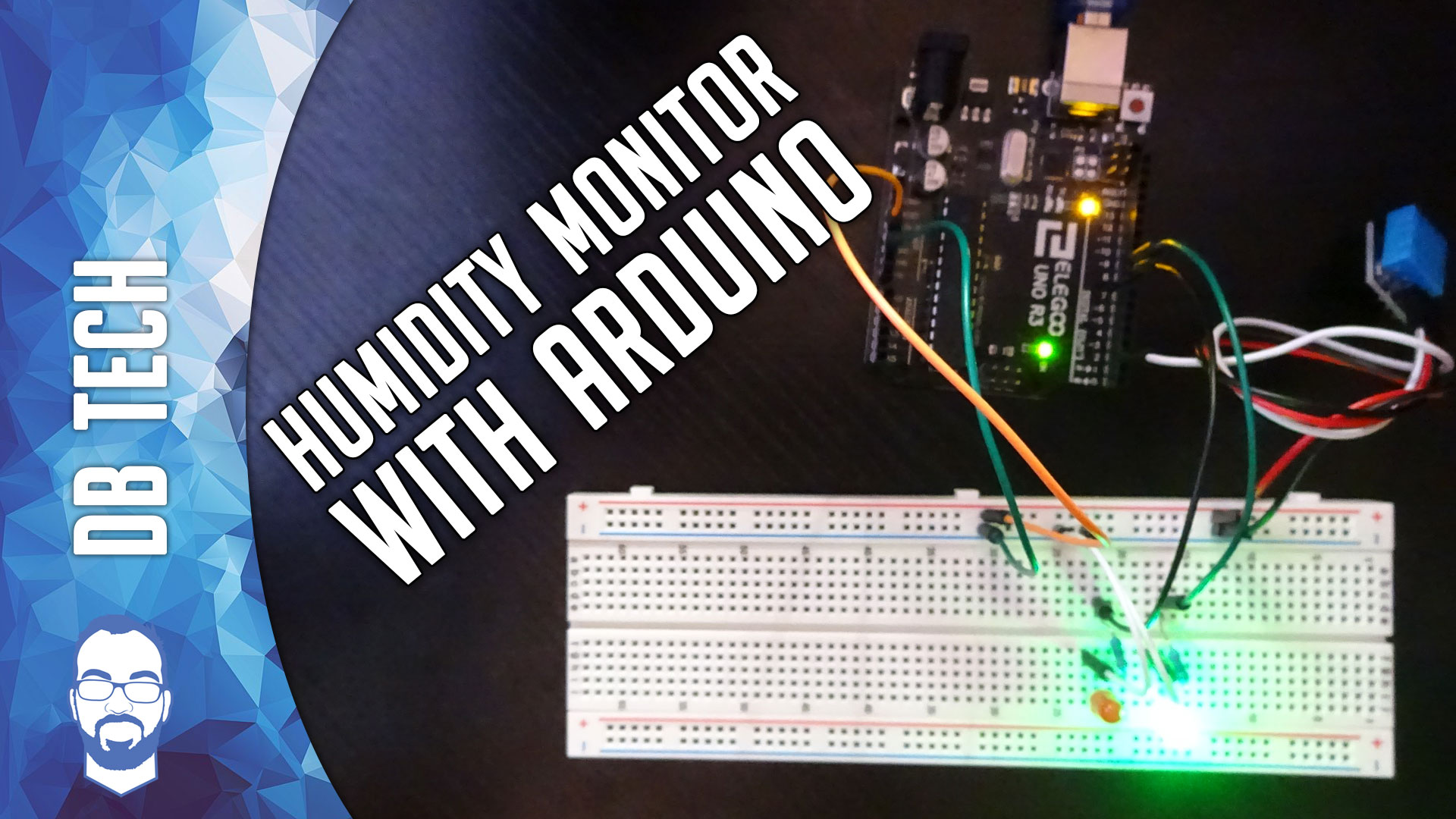I’ve recently started getting into Arduino and decided to create content as I go, so this first project I came up with is a humidity alert system using a few parts:
1 x Arduino Uno
1 x Breadboard
1 x Temperature & Humidity Sensor
1 x Red LED
1 x Green LED
2 x 220 Resistor
3 x Female to Male Wires (Dupont Wire)
6 x Male to Male Wires (Jumper Wire)
You’ll want to place the red and green LEDs in the breadboard close to the center and make sure that the resistors bridge the gap between the 2 halves of the breadboard on the positive side of each LED.
Click any of the images below to get the larger, uncropped image.
Then you’ll want to make sure that the negative side of the LED gets a ground wire from the LED to the negative rail on the board:
You’ll then plug a jumper from the positive side of the Green LED to pin 9 and the positive side of the Red LED to pin 8 on the Arduino Uno.
To setup the temperature and humidity sensor, you’ll plug 3 female to male wires into the sensor. With the pins pointed downward, the first pin should connect to pin 2 on the Arduino. The second pin should connect to the 5 volt rail on the breadboard, and the 3rd pin should connect to the negative rail on the breadboard.
Next, you’ll want to plug the 5 volt pin from the Arduino into the + rail and one of the ground pins to the – rail.
Once you’ve got all that, you can plug in your Arduino and upload the code to your Arduino, but you’ll want to make sure that you select the correct board and port for your device. In my case, I’m going to select “Arduino/Genuino Uno” and “COM4”. Once you’ve selected the correct board and port, you should be able to push the code to your board and test that everything works.
That’s all there is to it! You could also add a buzzer (not shown in the video, but is included in the code) pretty easily by plugging the buzzer into Pin 10 and ground as described in (but commented out of) the code.
You can purchase the Elegoo EL-KIT-003 UNO Project Super Starter Kit with Tutorial for Arduino that I used for this tutorial here: https://amzn.to/2MCQX6d
You can download the .ino file here: HumidLights.zip