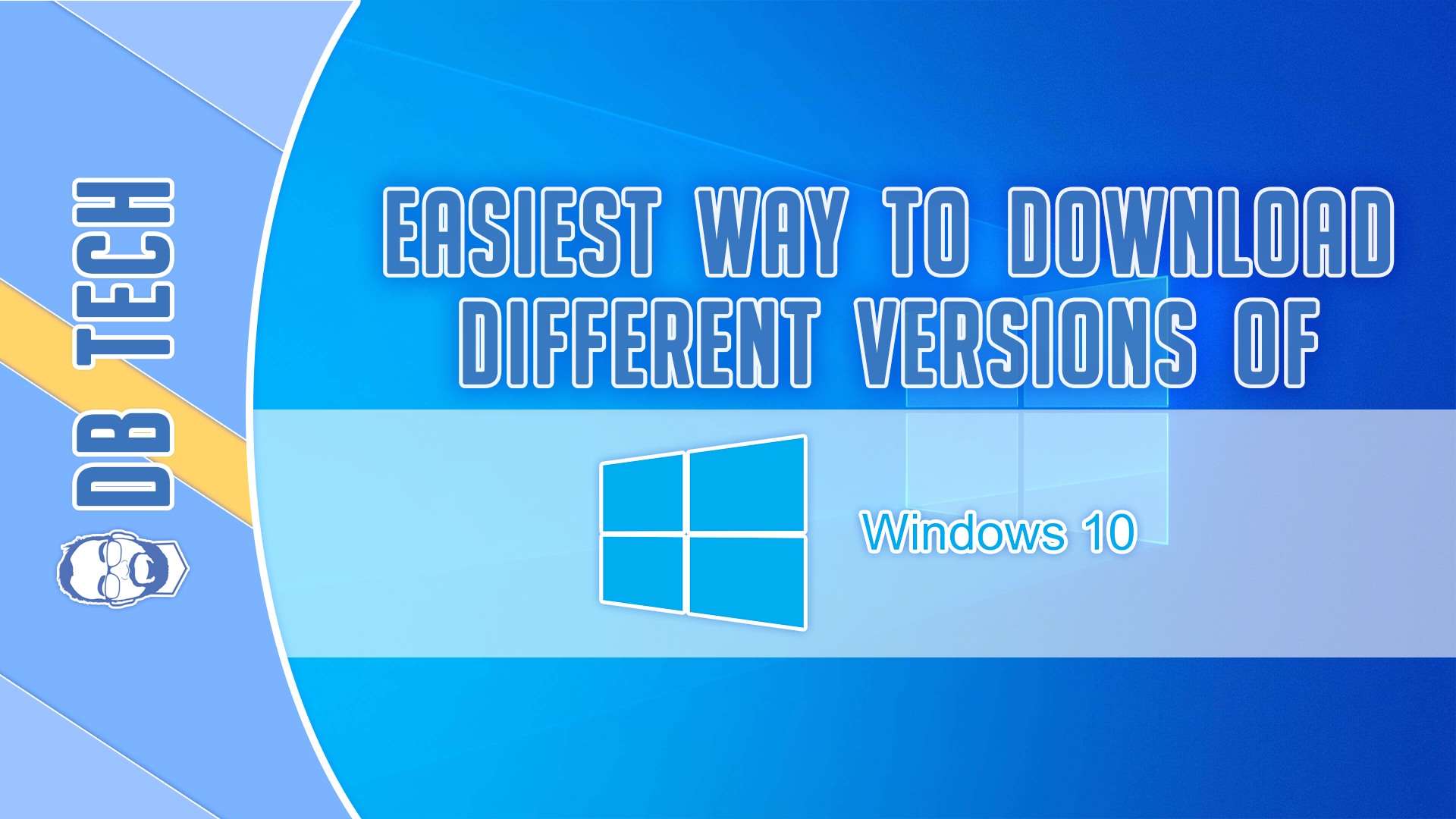In this video I’ll show how to download different versions of Windows 10 (or 8.1) super easy using a program called Rufus.
You can download Rufus from https://rufus.ie
In a previous video I show how to download older versions of Windows 10 from Microsoft using Edge and tricking Microsoft’s website into thinking you’re on a different device.
This method is MUCH easier!
In order to do this, you’ll need:
– A computer
– An internet browser
– An internet connection
– A USB drive with at least 8GB of storage.
If you don’t have a USB drive to use for this, here’s the one I use in this video: https://amzn.to/2SUoFHp (affiliate link)
All you need to do is download (and install if applicable) Rufus, change the setting from using a local file to using a downloaded file. Insert your USB drive into your computer, and then press the go button a couple of times.
/=========================================/
DO NOT DM ME ON SOCIAL MEDIA ASKING FOR TECH SUPPORT. LEAVE YOUR QUESTIONS IN THE COMMENT SECTION ON THE APPROPRIATE VIDEO AND I WILL ANSWER IT THERE.
/=========================================/
Like what I do? Want to be generous and help support my channel? I made a little website with ways you can support my channel:
https://support.dbte.ch
Sign up for the newsletter:
https://dbte.ch/newsletter
/=========================================/
Remember to leave a like on this video and subscribe if you want to see more!
/=========================================/
Follow Me:
Twitter: https://dbte.ch/tw
Instagram: https://dbte.ch/ig
Facebook: https://dbte.ch/fb
Subscribe: https://dbte.ch/ytsub