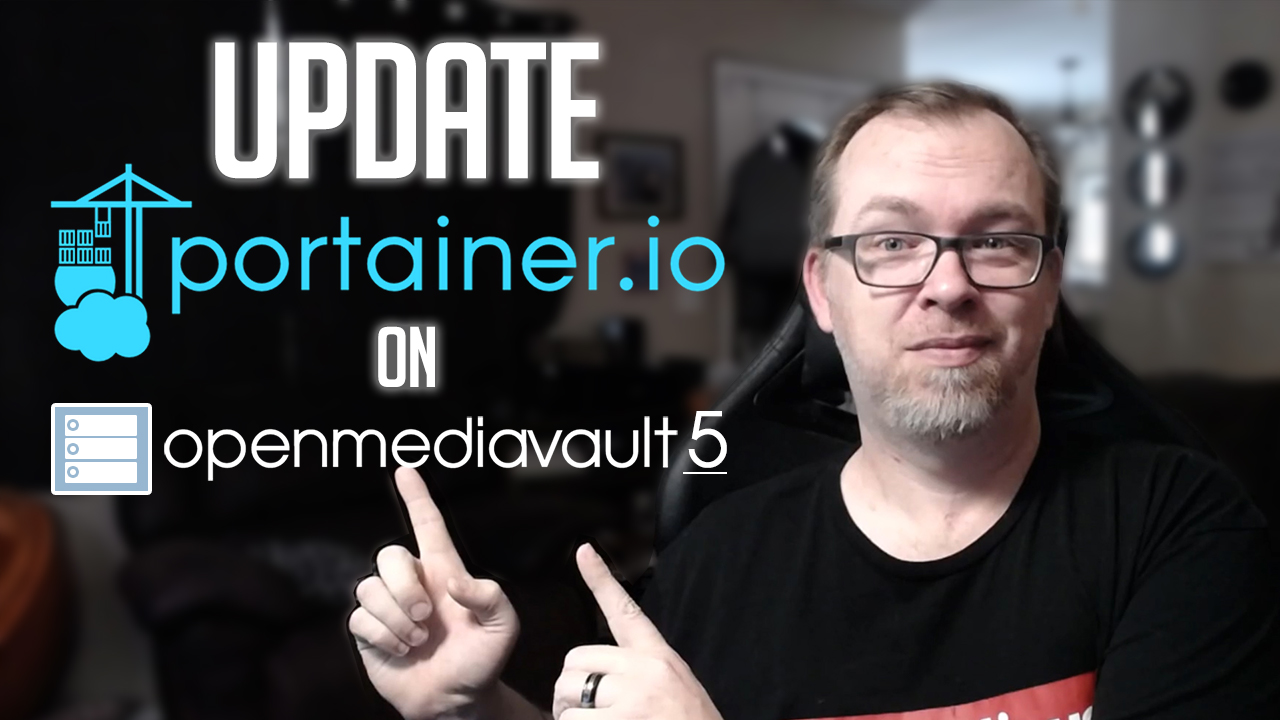In this video we’ll take a look at the Fastest Way To Update or Upgrade Portainer in OpenMediaVault (OMV) 5!
This is a SUPER simple process and only takes a few clicks.
Once you’ve made sure that there IS an update, login to your OpenMediaVault 5 dashboard and go to OMV Extras.
Then click on Docker.
Then click on the Portainer dropdown and click Install.
Portainer will take just a few seconds to update to the newest version. That’s it. You’re done!
/=========================================/
Allen Sampsell video link: https://www.youtube.com/watch?v=jn6gjdbv4dc
Portainer GitHub Release Page: https://github.com/portainer/portainer/releases/tag/1.23.1
More OpenMediaVault Tutorial Videos: https://www.youtube.com/playlist?list=PLhMI0SExGwfDsoRxRuDeOPPAfedcXFYSZ
/=========================================/
Here’s my Amazon Influencer Shop Link:
Amazon: https://dbte.ch/amazonshop
/=========================================/
Like what I do? Want to be generous and help support my channel? Here are some ways to support:
Patreon: https://dbte.ch/patreon
Ko-fi: https://dbte.ch/kofi
/=========================================/
Remember to leave a like on this video and subscribe if you want to see more!
/=========================================/
Follow Me:
Twitter: https://dbte.ch/tw
Facebook: https://dbte.ch/fb
Subscribe: https://dbte.ch/ytsub
#UpdatePortainer #UpgradePortainer #OpenMediaVault5