In this post we’ll look at How to Install Watchtower on OMV and Docker.
With watchtower you can update the running version of your containerized app simply by pushing a new image to the Docker Hub or your own image registry.
You can read more about it here: https://containrrr.github.io/watchtower/
Setup Watchtower
The process is very simple and only take a single command.
Open the SSH program of your choice. I’ll be using Putty. Then connect to your OMV/Docker server and login as root.
Then run this command:
docker run -d \
--name watchtower \
-v /var/run/docker.sock:/var/run/docker.sock \
containrrr/watchtower
That’s it. No, really. That’s it. Now you have Watchtower setup and ready to automatically run the updates for the different containers on your Docker server.
Other Maintenance Items
Don’t forget to periodically go into your Images in Portainer and remove any unused images to save disk space:
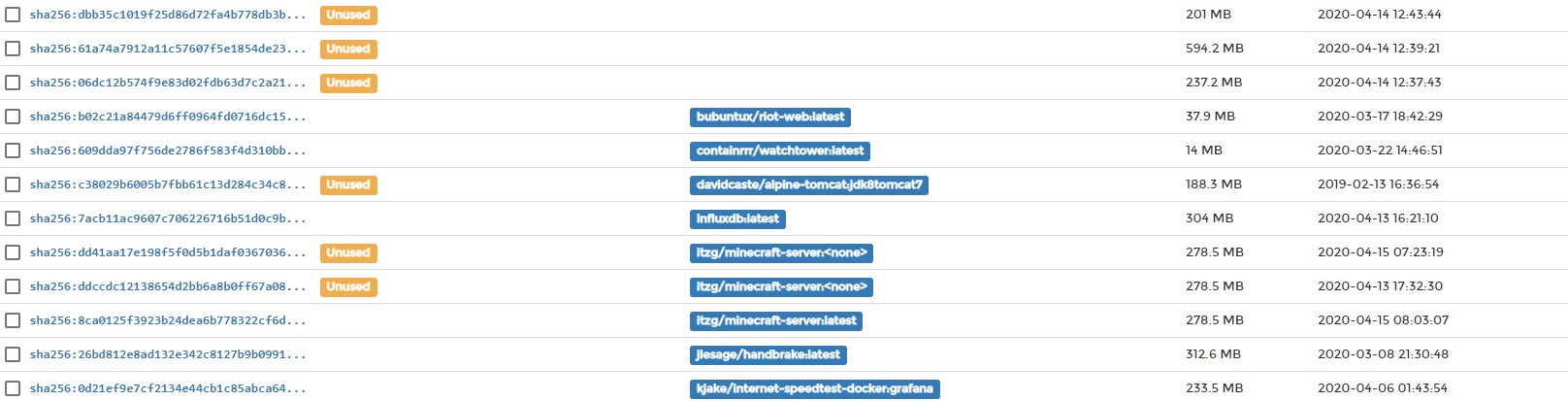
Other OpenMediaVault Tutorials
If you’re interested in other tutorials for your home server, check here: https://dbtechreviews.com/category/openmediavault/
/=========================================/
Like what I do? Want to be generous and help support my channel?
Here are some ways to support:
Patreon: https://dbte.ch/patreon
Ko-fi: https://dbte.ch/kofi
/=========================================/
Remember to leave a like on this video and subscribe if you want to see more!
/=========================================/
Follow Me:
Twitter: https://dbte.ch/tw
Facebook: https://dbte.ch/fb
Subscribe: https://dbte.ch/ytsub

