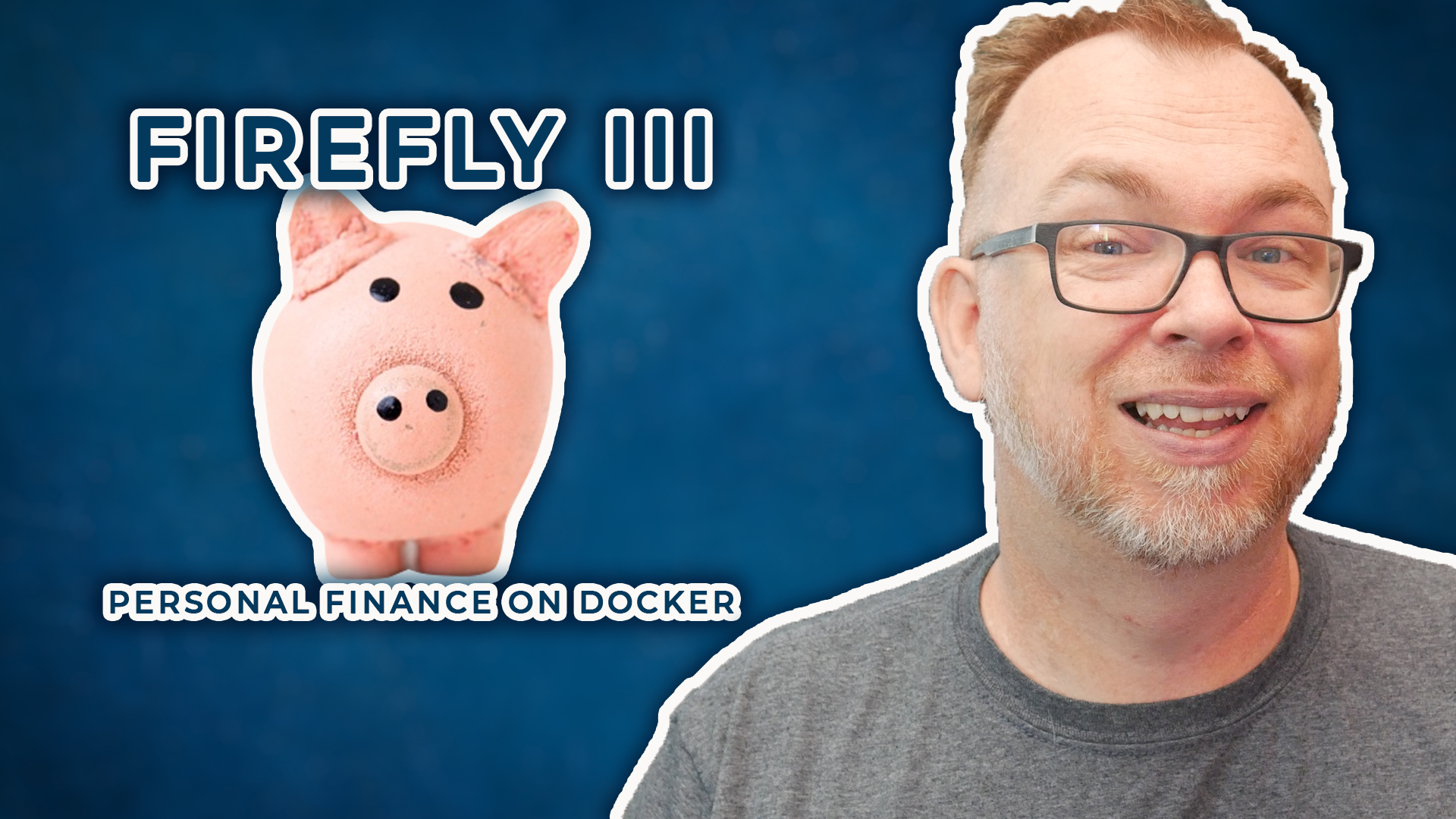In this post we’ll take a look at installing Firefly III on Docker.
Firefly III is a free and open source personal finance manager.
Because the docker-compose is a version 3.3 and uses a separate environmental variables file, we won’t be able to launch this via portainer. Instead, we’ll need a couple of programs.
The first program we’ll need is notepad or Notepad++ if you have it. We’ll use this to edit the files.
The other program we’ll need is called WinSCP. We’ll use this to FTP into the server and upload the files.
You can download the files from here: Link
Or you can copy and paste them from here, but be sure to create each file separately. You should have 2 files when you’re done. You should have a file called “.env” and a file called “docker-compose.yml”
.env
https://gist.github.com/dnburgess/43883fa95f4999423047b4375e412213
docker-compose.yml
https://gist.github.com/dnburgess/2dc43082993ab85c7a03e94eb6db613a
Once you have the files on your desktop, be sure to change:
- volumes
- ports
- MYSQL_USER
- MYSQL_PASSWORD
You can leave MYSQL_DATABASE as it is.
Now you can open WinSCP and login to your server. Once you’re logged in, create a new folder called “Firefly3” without the quotes. Open that folder and then drag the 2 files we just updated into that folder. When the files are uploaded, you can close WinSCP.
Next, open your SSH program and login to your server. Then change directory into the “Firefly 3” folder.
All you need to do now is just run this command:
docker-compose up -d
Wait for the script to download and extract everything. When it’s done, you can go to your Portainer dashboard and you should see that the application container logs are going through their process. Once it says that Apache 2 is in the foreground, you can then open a new browser window and go to http://your-server-address:8003 and you should see a screen to create an account.
Enter your email address and a password that is AT LEAST 16 characters long. I’ve had issues with the account not being created if the password isn’t that long.
Now you can login and start using Firefly III!
OpenMediaVault Tutorials
If you’re interested in other tutorials for your home server, check here: https://dbtechreviews.com/category/openmediavault/
/=========================================/
Like what I do? Want to be generous and help support my channel?
Here are some ways to support:
Patreon: https://dbte.ch/patreon
Ko-fi: https://dbte.ch/kofi
/=========================================/
Remember to leave a like on this video and subscribe if you want to see more!
/=========================================/
Follow Me:
Twitter: https://dbte.ch/tw
Facebook: https://dbte.ch/fb
Subscribe: https://dbte.ch/ytsub