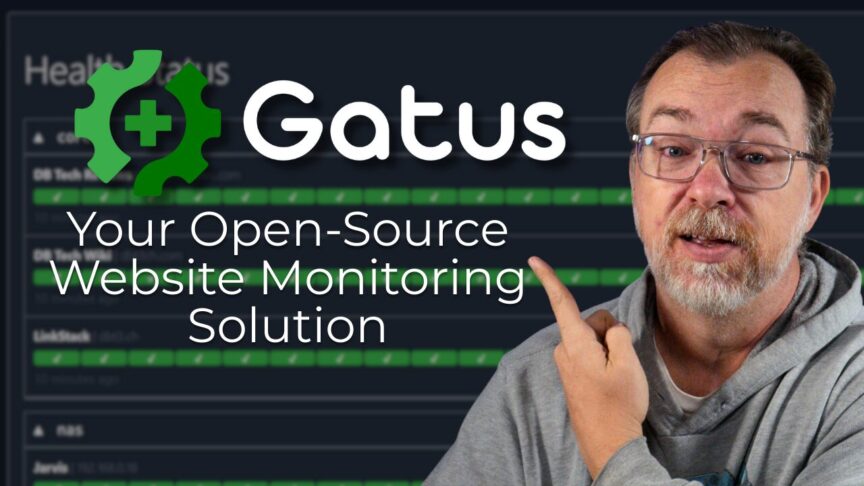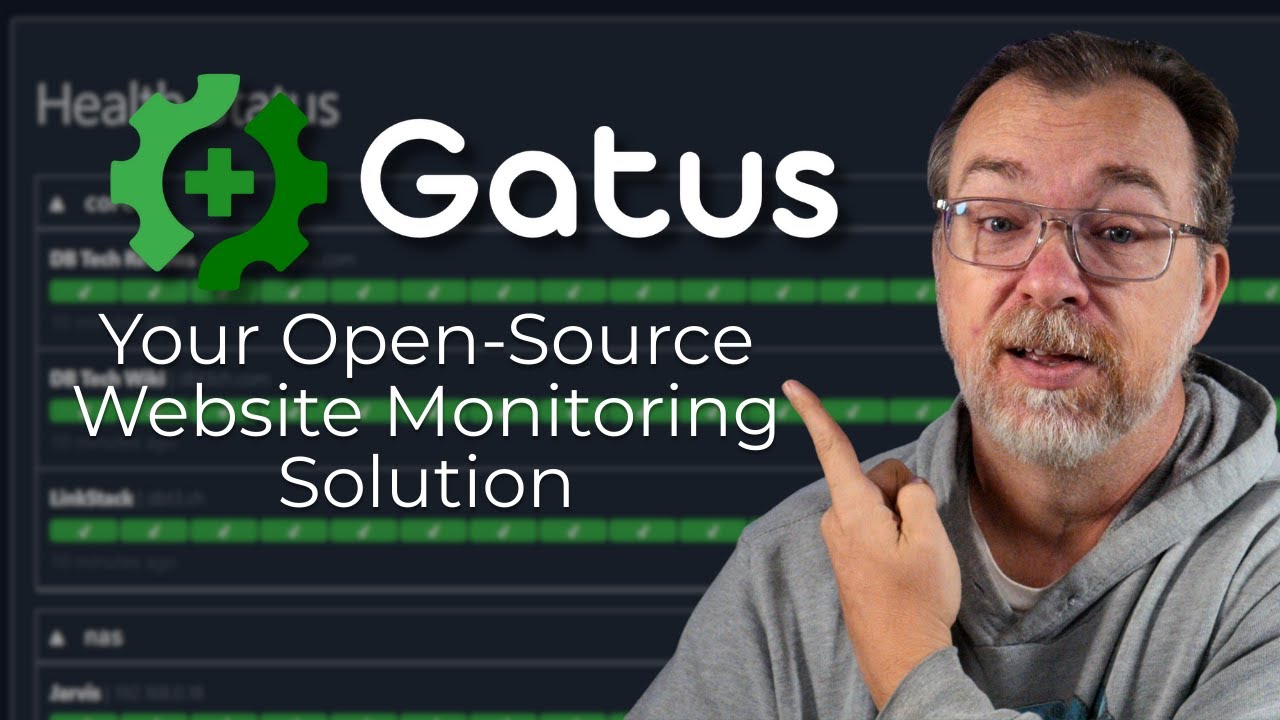
In the digital age, maintaining the uptime of your website is crucial. Unexpected downtime can lead to loss of revenue and a negative user experience. Enter Gatus, an open-source solution for monitoring the uptime of websites and services. This article provides a comprehensive guide on installing and configuring Gatus, showing you how this tool can enhance your website’s reliability and performance.
What is Gatus?
Gatus is a modern, self-hosted service that provides automated status pages and uptime monitoring. Designed to notify users about the availability of services, it’s a powerful tool for anyone looking to keep track of their website’s health. It helps users understand when and why services go down, making it especially useful for system administrators and developers.
Why Choose Gatus?
While tools like Uptime Kuma are popular, Gatus stands out for its simplicity and effectiveness. Here are some reasons to consider Gatus:
- Real-time Monitoring: Get instant notifications about your service’s status.
- Flexible Notifications: Integrate with various platforms like Slack, Discord, and GitHub for alerts.
- User-Friendly Interface: Simplistic design avoids overwhelming users with unnecessary information.
- Active Development: Gatus is frequently updated and maintained, ensuring that you benefit from ongoing improvements.
Getting Started with Gatus
Requirements
Before diving into installation, ensure you have:
- Docker installed on your server or local machine.
- Basic understanding of command line operations.
Installation Steps
To install Gatus, follow these steps:
- Create a Project Directory:
Open your terminal and run the following commands:
mkdir gatus
cd gatus- Create Docker Compose File:
Create a file nameddocker-compose.ymlusing a text editor:
services:
gatus:
image: twinproduction/gatus:latest
ports:
- "8080:8080"
volumes:
- ./config:/config
- ./data:/data/
- /etc/timezone:/etc/timezone:ro
- /etc/localtime:/etc/localtime:ro
environment:
- TZ=America/DenverThis file defines the service, its image, ports, and where to store configurations.
- Set Up Configuration:
Create a configuration fileconfig.ymlinside aconfigdirectory:
alerting:
discord:
webhook_url: "YOUR_DISCORD_WEBHOOK"
default_alert: 3
endpoints:
- url: "http://example.com"
interval: 60
conditions:
- status: 200Here, replace YOUR_DISCORD_WEBHOOK with your actual Discord webhook URL and list the URLs you wish to monitor.
- Start the Gatus Service:
Now that you’ve configured everything, you can start Gatus with:
docker-compose up -dThis command runs Gatus in detached mode, allowing you to run other commands in the terminal.
Verifying Installation
To ensure Gatus is up and running, navigate to http://localhost:8080 in your web browser. The Gatus interface should display the health status of your monitored endpoints.
Configuring Alerts
Gatus makes setting up alerts straightforward, ensuring you receive timely notifications. Here’s how to configure them:
- Discord Notifications: To get alerts sent to Discord, you simply need to specify your webhook URL in the
config.yml. You can also set how many failed attempts trigger an alert. - Other Platforms: Integrate with other communication tools by adding their respective configurations in the alerting section, such as PagerDuty or Email notifications.
Example Configurations
Here’s a more detailed example of config.yml:
alerting:
discord:
webhook_url: "YOUR_DISCORD_WEBHOOK"
default_alert: 3
endpoints:
- url: "http://dbtechreviews.com"
interval: 60
conditions:
- status: 200
- url: "http://anotherwebsite.com"
interval: 120
conditions:
- ssl_expiration: 48
In this configuration, you not only monitor HTTP status but also SSL certificate expiration. This ensures your users are always safe and your services are running.
Exploring Gatus Dashboard
Once installed, Gatus provides an intuitive dashboard where you can monitor the status of your endpoints:
- Status Indicators: Each service’s health is displayed with color codes with detailed timestamps when you hover over each
- Historical Data: Gatus retains historical data, allowing you to review past performance and uptime percentages over different periods.
Conclusion
Gatus is an exceptional tool for anyone needing reliable website monitoring. Its ease of use, flexibility in notifications, and minimalistic design make it an excellent choice for developers and system administrators alike. Whether you are looking to monitor a single site or many, configuring Gatus can elevate your operational capabilities significantly.
Take control of your website’s health today by exploring Gatus. For more information, visit the official Gatus documentation. Stay ahead of downtime and ensure your users always have a seamless experience!
Resource Links:
Check out the GitHub repo here: https://github.com/TwiN/gatus
Official website here: https://gatus.io
Docs: https://gatus.io/docs
My custom files:
docker-compose.yml https://code.dbt3ch.com/sgw1uwfv
config.yaml https://code.dbt3ch.com/3xRTOln4