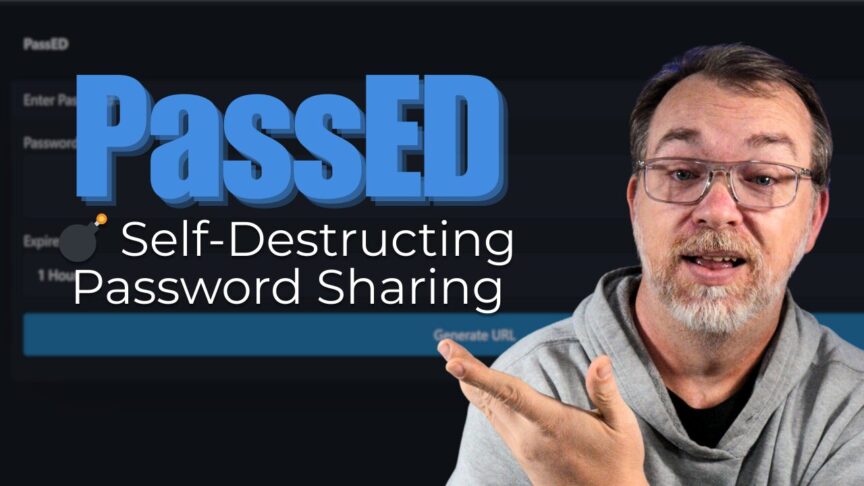In today’s digital age, the need for secure methods of sharing sensitive information such as passwords has never been more critical. With constant threats from cybercriminals, it’s essential to leverage tools that protect our data from unauthorized access. One such innovative solution is PassED, a Docker container that allows users to send encrypted messages and passwords that will self-destruct after they’ve been viewed. This guide will walk you through what PassED is, how it works, and why it’s an essential tool for anyone concerned about privacy.
Introduction to PassED
PassED stands for “Password Email Domain” and is designed to function like a secure messaging service specifically for sharing passwords. Rather than using traditional means, which can be logged or intercepted, PassED enables the creation of single-use URLs that, upon being viewed once, expire forever. This ensures that sensitive information doesn’t linger in an insecure format.
Why Use PassED?
Sharing passwords securely is a challenge many face. Typical methods like email or instant messaging platforms can lead to sensitive data being exposed. Here are a few reasons why PassED is particularly useful:
- Encryption: PassED encrypts your message using AES-GCM before it even leaves your browser, ensuring that malicious hosts cannot access your data.
- Self-Destruct Mechanism: Once a message is viewed, it disappears, leaving no trace behind.
- Simplicity: PassED’s Docker implementation makes it easy to set up and use for anyone familiar with Docker.
How PassED Works
1. Creating a Message
To use PassED, you begin by entering the message or password you want to send. Once you create it, the application encrypts the content in your browser using a process called AES-GCM (Advanced Encryption Standard with Galois/Counter Mode).
2. Generating a Unique URL
After encryption, PassED uploads your information to the server and generates a unique URL containing the encrypted data along with an identifier. This URL is what you will share with the recipient. Notably, the URL will include:
- The password ID
- The AES key
- Initialization vector (IV)
For those unfamiliar, the IV helps in the encryption process to ensure that the method of generating the encrypted message is secure.
3. Viewing the Message
When the recipient clicks on the link, PassED will fetch the encrypted message using the ID, decrypt it with the associated AES key and IV, and display the content. At this point, the user can view the message but only once. Once viewed, the link will no longer work, and attempting to access it will result in a message indicating that the link has expired.
Installation and Setup of PassED
If you’re ready to integrate PassED into your system, here’s a quick guide on installation:
Requirements
- Docker: Make sure Docker is installed on your system.
- Secure Context: PassED needs to be accessed via HTTPS; therefore, you’ll need a secure setup, either through a reverse proxy or a direct HTTPS configuration.
Installation Steps
- Clone the Repository: You can find the PassED repository hosted on ForgeJoe.
- Set Up Docker Compose: You will need to create a
docker-compose.ymlfile with the following basic configuration:
services:
"passed":
image: "git.1e99.eu/1e99/passed:latest"
volumes:
- "./passed:/etc/passed"
environment:
- "PASSED_ADDRESS=:3000"
- "PASSED_STORE_TYPE=dir"
- "PASSED_STORE_DIR_PATH=/etc/passed"
ports:
- "3000:3000"- Run Your Container: From the directory with your
docker-compose.yml, execute the command:
docker-compose up -d- Access PassED: Navigate to
https://your-domain.com:3000to start sending secure messages.
Demonstrating PassED in Action
After setting up PassED, the process is seamless. By entering your message and selecting an expiration time, you can generate a unique link that another user can access. Here’s a brief overview of the steps:
- Input Your Password or Message: You can enter passwords or any string of text, including special characters and spaces.
- Generate the Unique URL: Upon clicking the generate button, an encrypted URL is created.
- Share the URL: Send this link to your recipient securely.
- Self-Destruction Upon Viewing: As soon as the user accesses the link and views the message, it becomes invalid, and they cannot retrieve it again.
Security Considerations
While PassED offers significant benefits for secure password sharing, it’s important to consider a few security practices:
- Use strong, complex passwords.
- Avoid including identifiable information in the messages.
- Regularly update and audit your software setup.
- Use a secure method such as a reverse proxy (Nginx, Traefik) for your HTTPS configuration.
Conclusion
In a world where data security is paramount, utilizing tools like PassED can significantly improve your online privacy practices. Its self-destructing messages feature not only secures passwords but can also be employed for any sensitive data that needs to be transmitted temporarily. Setting up PassED is relatively straightforward, especially for those with Docker experience.
Whether sharing passwords for team collaboration or sending confidential messages, PassED offers a convenient, secure platform that resonates with the needs of today’s users.
If you’re interested in exploring more about PassED or getting started on your secure password-sharing journey, consider diving into its documentation or checking out the code on its hosting platform.
Feel free to share your experiences, tips, or inquire for further clarification on how to best utilize this innovative tool!
Resource Links:
- PassED Repository: https://git.1e99.eu/1e99/passed
- PassED Demo: https://passed.1e99.eu/