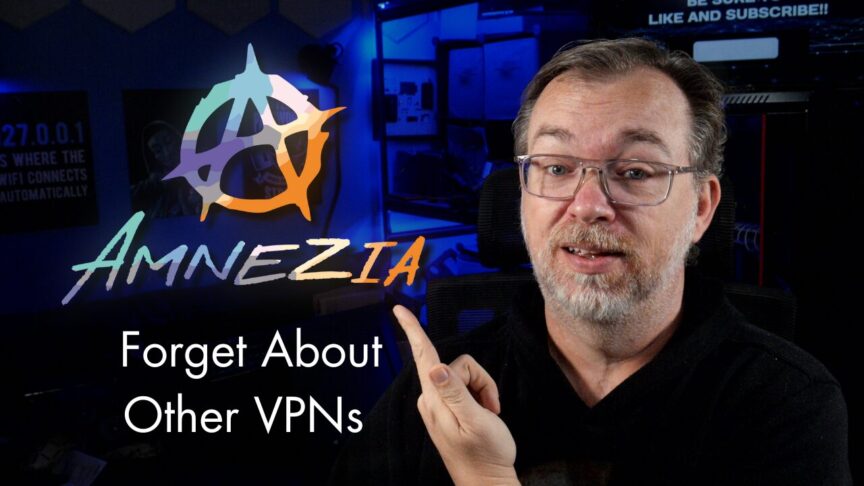In an age where online privacy concerns are at the forefront of digital discussions, utilizing a VPN (Virtual Private Network) is increasingly viewed as essential. Many users struggle to choose from the myriad of VPN options available, each claiming to offer unparalleled security at varying price points. However, what if you could take control of your online privacy with a self-hosted VPN service? Enter Amnezia, an innovative open-source solution that not only protects your online activities but gives you complete control over your data.
What is Amnezia?
Amnezia is a free, open-source VPN service designed with a strong emphasis on privacy and security. Unlike traditional VPN services, Amnezia allows users to host their own VPN servers, making it an enticing option for anyone looking to enhance their online privacy without the burden of recurring subscription fees. With no hidden costs and a transparent operational model, Amnezia opens up a new realm of possibilities for securing your internet connection.
Benefits of Using Amnezia
- Complete Control: By self-hosting your VPN on a Virtual Private Server (VPS), you have full autonomy over your data and traffic management.
- Transparent Operations: As an open-source platform, Amnezia grants users access to its code, allowing you to see exactly how your data is managed and secured.
- Privacy Protection: Amnezia does not require user registration and maintains no logs of online activities, thus ensuring maximum privacy.
- Flexible Protocols: Featuring a range of protocols, including Shadow Socks and OpenVPN, Amnezia effectively secures and conceals your online traffic, making it resilient against monitoring or censorship.
Setting Up Your Amnezia VPN Server
Step 1: Choose a VPS Provider
To get started with Amnezia, you need to select a VPS provider. Some popular options include:
- Amazon Web Services (AWS)
- Digital Ocean – (affiliate link)
- Rack Nerd – (affiliate link)
Step 2: Deploy the Amnezia VPN
After acquiring your VPS, the next steps involve:
- Download the Amnezia VPN Client: Available for various operating systems such as Windows, Mac, iOS, Android, and Linux.
- Enter Your Server Details: Using the information provided by your VPS provider, input your server’s IP address and credential details within the Amnezia client.
- Additional Security Options: For enhanced security, consider generating SSH keys to connect your Amnezia VPN client to your server, thereby fortifying your connection.
- Choose Your Configuration: Decide whether you’re looking to improve privacy or bypass censorship, and let the Amnezia client finalize the configuration.
Step 3: Configure Your VPN Settings
Once connected:
- You can install various VPN protocols, enabling you to switch between different protections based on your needs.
- Optional features like split tunneling allow you to decide which applications or sites use the VPN connection, optimizing your internet experience.
- You may also enable the VPN kill switch, a crucial feature that protects your data in case of connection drops.
Considerations When Using Amnezia
While Amnezia offers many advantages, there are some important factors to keep in mind:
- Single IP Address: Running one instance of Amnezia will assign you a dedicated IP, limiting your access to more IP addresses unless you set up multiple servers.
- Network Performance: Your internet speeds will vary according to the VPS provider’s bandwidth and server capabilities.
- No Unlimited Bandwidth Guarantees: Be vigilant about the bandwidth limitations set by your VPS provider, which can affect service quality.
Conclusion
In summary, Amnezia presents a compelling solution for users seeking more robust privacy controls without the constraints of conventional VPN services. By enabling self-hosting capabilities, Amnezia allows users not just to safeguard their online presence but also to reclaim control over their data. This approach can particularly benefit those who are tech-savvy and willing to invest a bit of time into setting up their personal VPN server.
With Amnezia, you can enjoy the peace of mind that comes from knowing that your online activities remain private and protected. Sign up today with a VPS provider like Rack Nerd to take advantage of their incredible deals!
Don’t wait any longer! Enhance your online privacy with Amnezia and take complete control over your internet experience.