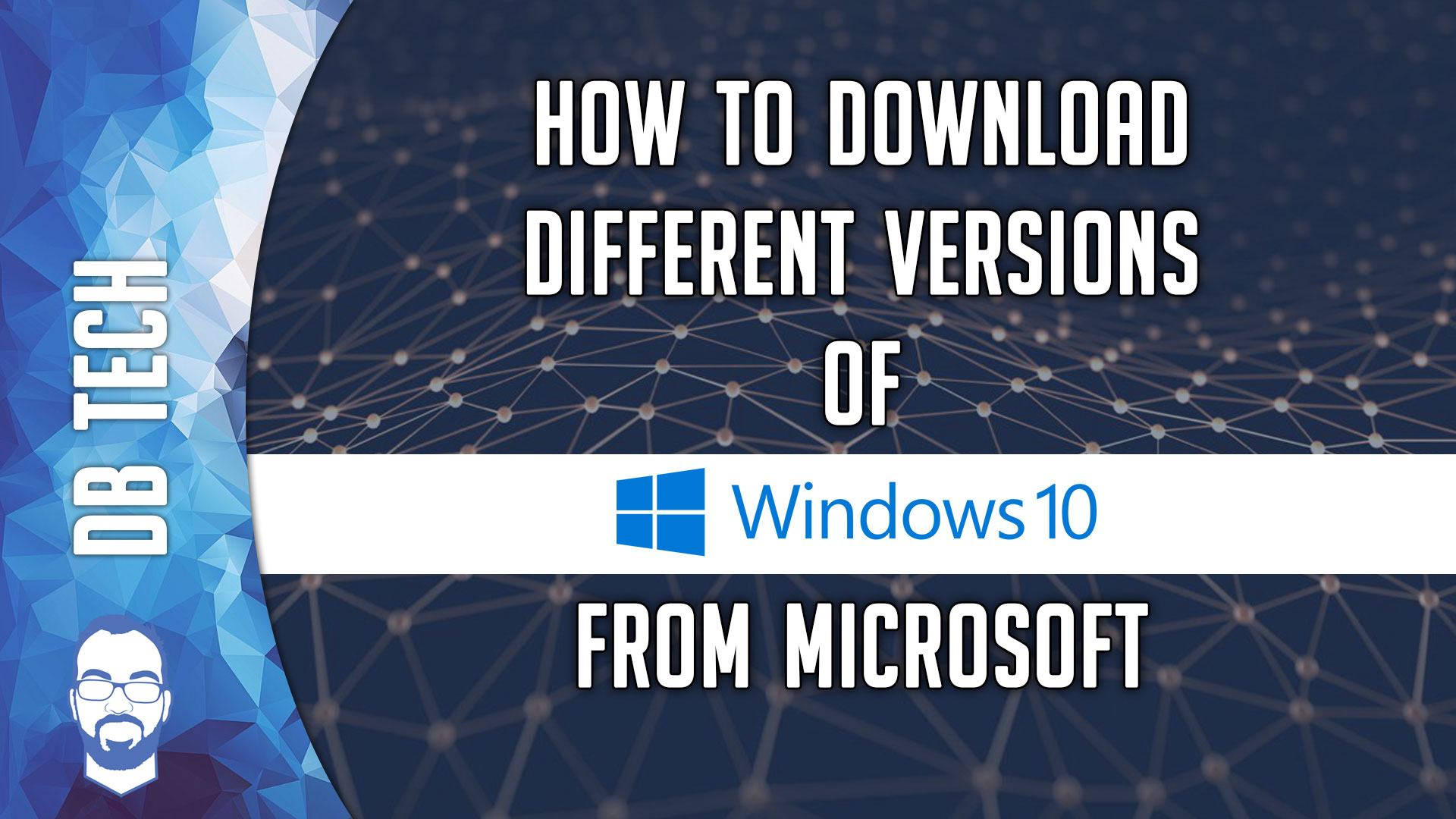In a previous video I mentioned that I would make a video about How to Download Older Versions of Windows 10 from Microsoft so I thought I would take a couple of minutes to do that.
You’ll need to open this link in Microsoft Edge to follow along:
https://www.microsoft.com/en-us/software-download/windows10
Once that is open, press F12 on your keyboard to get the console/debugging window to open.
Then, find the “Emulation” tab in that windows.
On that tab, change the “User Agent String” to be “Apple Safari (iPad)”. Once you’ve selected that, the window should reload and will look a bit different.
When it’s finished reloading, you should then have the option to choose a specific update version to download. For the sake of this video, we’re downloading the April 2018 version.
Next you’ll be asked to select what language version you want. I selected English.
Then you’ll be asked to select either 64 bit or 32 bit. Select the correct version for your device and then be sure to click the “Save” button.
That’s it. That’s all there is to downloading the correct version of Windows for your needs.
I’m sure there are other ways to get other versions, but this is directly from the source and my preferred method.
/=========================================/
Like what I do? Want to be generous and help support my channel? Here are some ways you can support my channel:
Buy me a coffee on Ko-fi! https://ko-fi.com/dbtech
Venmo Me: https://www.venmo.com/dbtechyt
Use my Amazon Affiliate Link: https://dbte.ch/amazon
Support me on Patreon: https://dbte.ch/patreon
Buy some merch: https://dbte.ch/merch
Buy other merch here: https://dbte.ch/newmerch
/=========================================/
Remember to leave a like on this video and subscribe if you want to see more!
/=========================================/
Follow Me:
Twitter: https://dbte.ch/tw
Instagram: https://dbte.ch/ig
Facebook: https://dbte.ch/fb
Subscribe: https://dbte.ch/ytsub