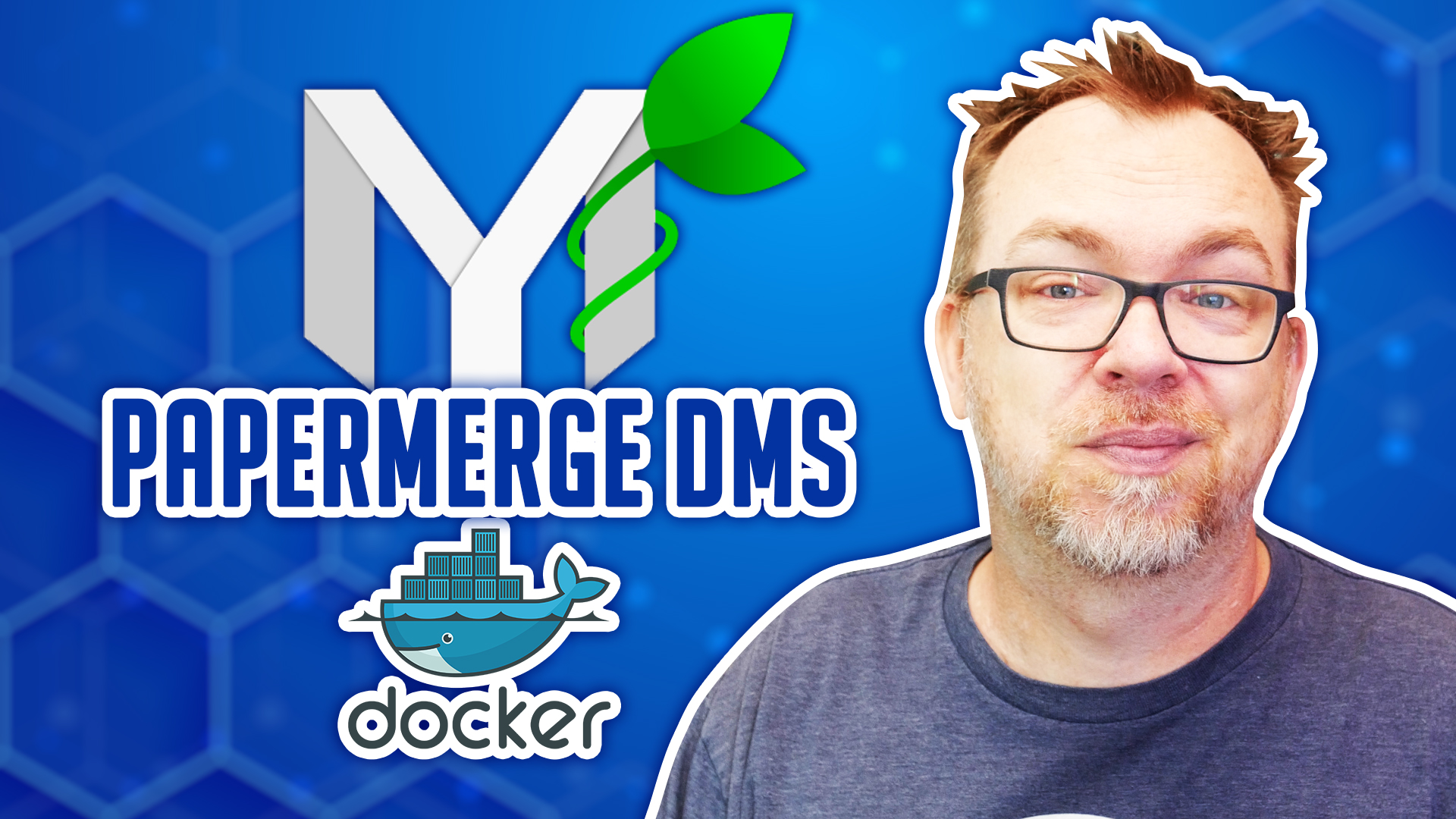In this video we’ll look at how to install Papermerge on Docker via a LinuxServer stack in Portainer.
Papermerge is designed for scanned documents. Perfect software that will help you reduce paper clutter and keep your business organized.
Instead of keeping documents, receipts, and letters in drawers, cabinets, or around your office desk you can scan and feed them to a perfectly designed software to store, OCR, and index their digital version. You can search documents by their text content and sort them by metadata.
Papermerge has OCR Technology. It extracts text from your scanned documents to make most of them. You can, for example, copy text.


/=========================================/
Remember to leave a like on this video and subscribe if you want to see more!
/=========================================/
Like what I do? Want to be generous and help support my channel? Here are some ways to support:


/=========================================/
Here’s my YouTube Merch Store:
https://dbte.ch/ytstore
/=========================================/
Here’s my Amazon Influencer Shop Link:
Amazon: https://dbte.ch/amazonshop
/=========================================/
Follow Me:
Twitter: https://dbte.ch/tw
Facebook: https://dbte.ch/fb
Subscribe: https://dbte.ch/ytsub
#DockerTutorial #Papermerge #DBTech