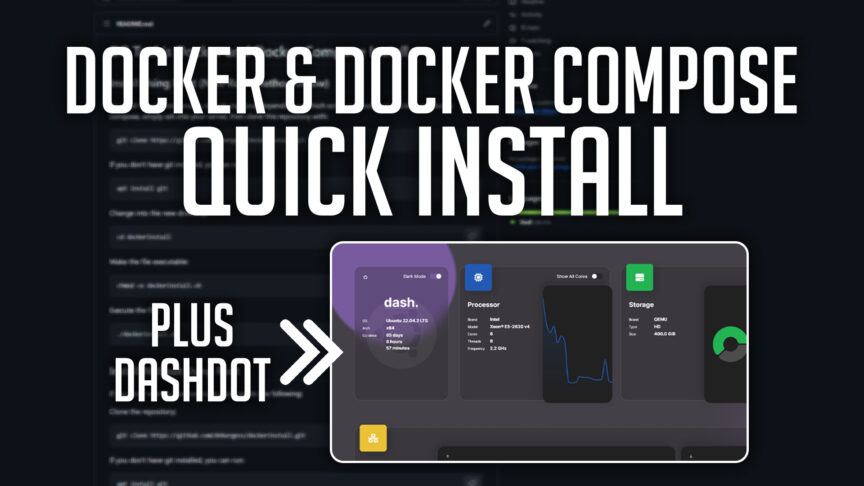Want to unleash the containerization magic of Docker and Docker Compose on your Linux server? Skip the lengthy list of commands needed to get everything installed. This guide offers a smooth, efficient installation process for both root and non-root users.
There are a couple of different methods included in this tutorial, but the process is identical for each method. A link to my Github repository with more information is linked at the bottom of this page.
Pick Your Path:
Root Method: Clone the dockerinstall.git repo, make dockerinstall.sh executable, and run ./dockerinstall.sh. That’s it! The script handles everything – sudo, curl, Docker, Docker Compose – leaving your server container-ready.
No Root Required: Prefer not to use root when administering your server? Try dockerinstallnoroot.sh. While limitations might exist depending on your system, it’s a solid root-free option.
Behind the Scenes:
If you’d more detailed information about how the install scripts work, you can head over to the explanation at the bottom of the repository page:
https://github.com/dnburgess/dockerinstall#the-bash-script-explained
Friendly Reminders:
This guide works best on Debian-based Linux systems. Other flavors might require a few tweaks.
Always be cautious online: Read any script before running it, especially downloads from unknown sources.
More Info:
If you want to check out my Github repository, you can head over here for more information: https://github.com/dnburgess/dockerinstall
And if you want to check out more details on Dashdot, you can go here: https://getdashdot.com/
While I didn’t show it in the video, there are additional configuration options that you can find in there docs: https://getdashdot.com/docs/config