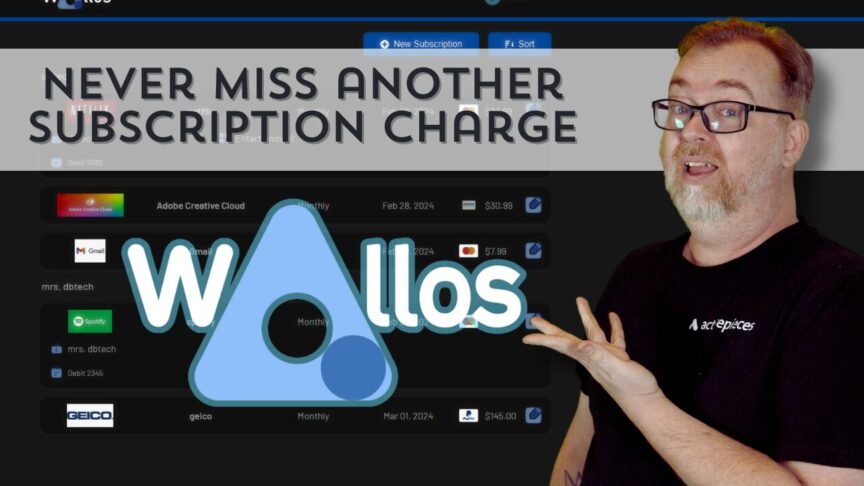In today’s digital age, it’s easy to lose track of the various subscriptions we’ve signed up for, leading to unexpected charges and missed payments. Fortunately, there’s a solution that doesn’t involve relying on third-party services or cumbersome spreadsheets. Enter Wallos, an open-source subscription and finance tracker that puts you back in control of your recurring expenses.
Setting Up Wallos via Docker
If you’re looking to streamline the management of your subscriptions, Wallos can be easily installed using Docker. This step-by-step guide will walk you through the process of getting things set up on your system.
Upon installation, you get a user-friendly dashboard that offers a quick overview of your expenses, allowing you to categorize and track your subscriptions effortlessly.
Adding Subscriptions
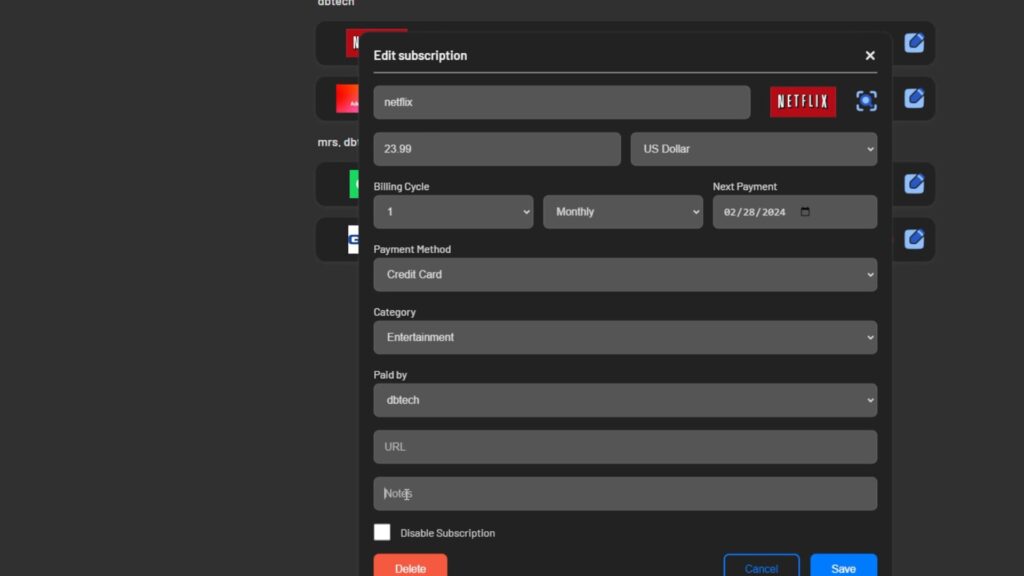
Adding new subscriptions is a breeze. Simply input the necessary details such as subscription name, billing cycle, payment method, and category. You can even customize notifications and share subscription costs with other household members.
Exploring Wallos Features
Navigating the Dashboard
The dashboard offers a simple yet effective layout, providing essential information at a glance. Easily view and manage your subscriptions with just a few clicks.
Diving Into Statistics
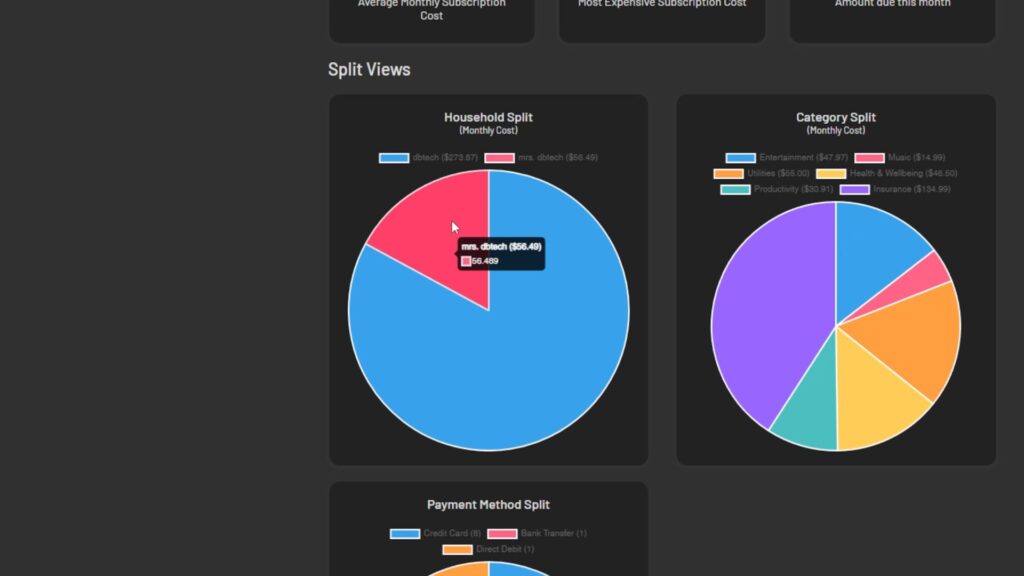
Gain deeper insights into your spending habits with the statistics page. Track monthly and yearly costs, as well as identify who is responsible for each subscription.
Customizing Your Settings
Tailor the container to suit your preferences by adjusting account details, enabling email notifications, managing expense categories, and setting display preferences.
Advanced Features and Experimentation
Explore experimental settings such as background removal from logos, and consider integrating services like fixer.io for managing multiple currencies.
Installing Wallos
Deployment Options
Wallos can be deployed using various methods, including command line instructions, Portainer, or alternative tools like Dockge. Choose the deployment method that aligns best with your technical skills and preferences.
Conclusion
With Wallos, taking control of your subscriptions and finances has never been easier. By leveraging this intuitive tool, you can stay organized, track expenses, and receive timely reminders about upcoming payments. Whether you’re a tech enthusiast or a budget-conscious individual, the container offers a seamless solution for managing your recurring expenses effectively.
If you’re looking to streamline your subscription management process, Wallos is definitely worth considering. Head over to their GitHub page to learn more and start optimizing your financial tracking today.
Don’t let financial stress hold you back! Take charge of your financial future today and experience the freedom of being in control of your money.
Install Wallos Today!
Ready to get started? Explore Wallos now and embark on your journey to financial empowerment!





Check out some other Docker container tutorials!