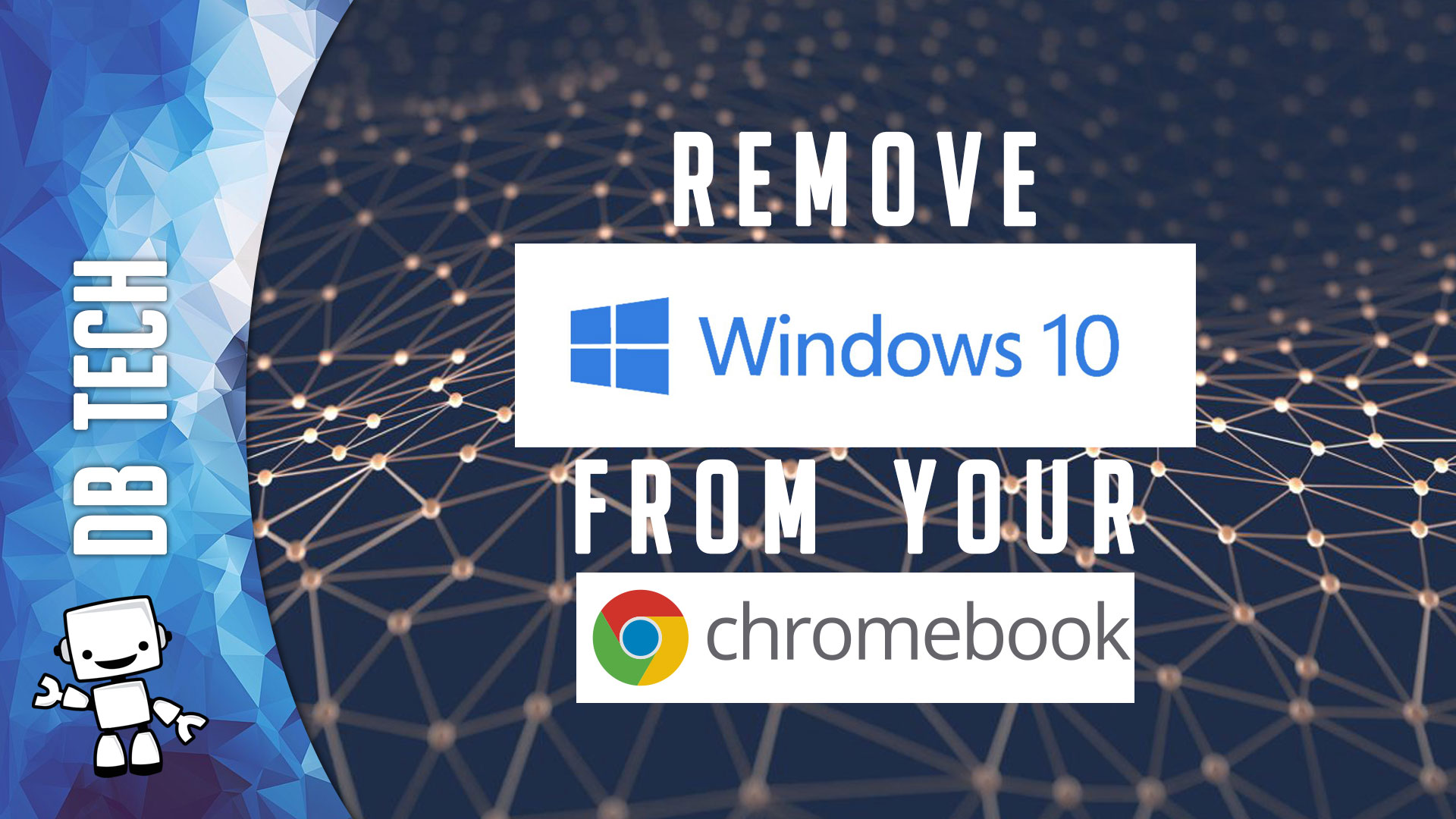Here’s how to REMOVE Windows 10 on a Chromebook in 2018! REMOVING Windows 10 from a Chromebook and restoring ChromeOS is actually pretty easy and only take a few minutes to prepare for.
You’ll need 3 USB thumb drives
- The first USB drive will have the backed up ROM from the previous video.
- The second USB will need to have Ubuntu on it.
- The third USB will be a ChromeOS restore drive.
I show how to create the last 2 in this video.
Shut the Chromebook off and insert the Ubuntu USB drive and turn on the Chromebook.
Select the option to try Ubuntu without installing.
Once you’re on the desktop, open the terminal and run this command:
cd ~; curl -L -O https://coolstar.org/chromebook/setup-firmware.sh && sudo bash setup-firmware.sh
When prompted, select the option to restore the firmware. Then insert the USB with the backed up ROM.
Select the appropriate number in the options and let the Chromebook restore the original BIOS.
Once it’s done, remove all of the USB devices that are plugged in and reboot the Chromebook.
When the Chromebook is rebooted, you should get an error screen asking you to insert the ChromeOS recovery device. Insert the ChromeOS recovery USB and let it run until it’s done.
When it’s complete, you’ll be prompted to remove the USB device and you’re done.
/=========================================/
Like what I do? Want to be generous and help support my channel? Here are some ways you can support my channel:
Buy me a coffee on Ko-fi! https://ko-fi.com/dbtech
Use my Amazon Affiliate Link: https://dbte.ch/amazon
Support me on Patreon: https://dbte.ch/patreon
Buy some merch: https://dbte.ch/merch
/=========================================/
Remember to leave a like on this video and subscribe if you want to see more!
/============== FOLLOW ME: ==============/
Follow Me:
Twitter: https://dbte.ch/tw
Instagram: https://dbte.ch/ig
Facebook: https://dbte.ch/fb
Subscribe: https://dbte.ch/ytsub
/=============== MUSIC ===================/
Lost Time by eveningland
Licensed under a Creative Commons Attribution license (https://creativecommons.org/licenses)
Promoted by: CFC https://www.youtube.com/channel/UCQLZfGbqS9VRw7KsYIagkrQ