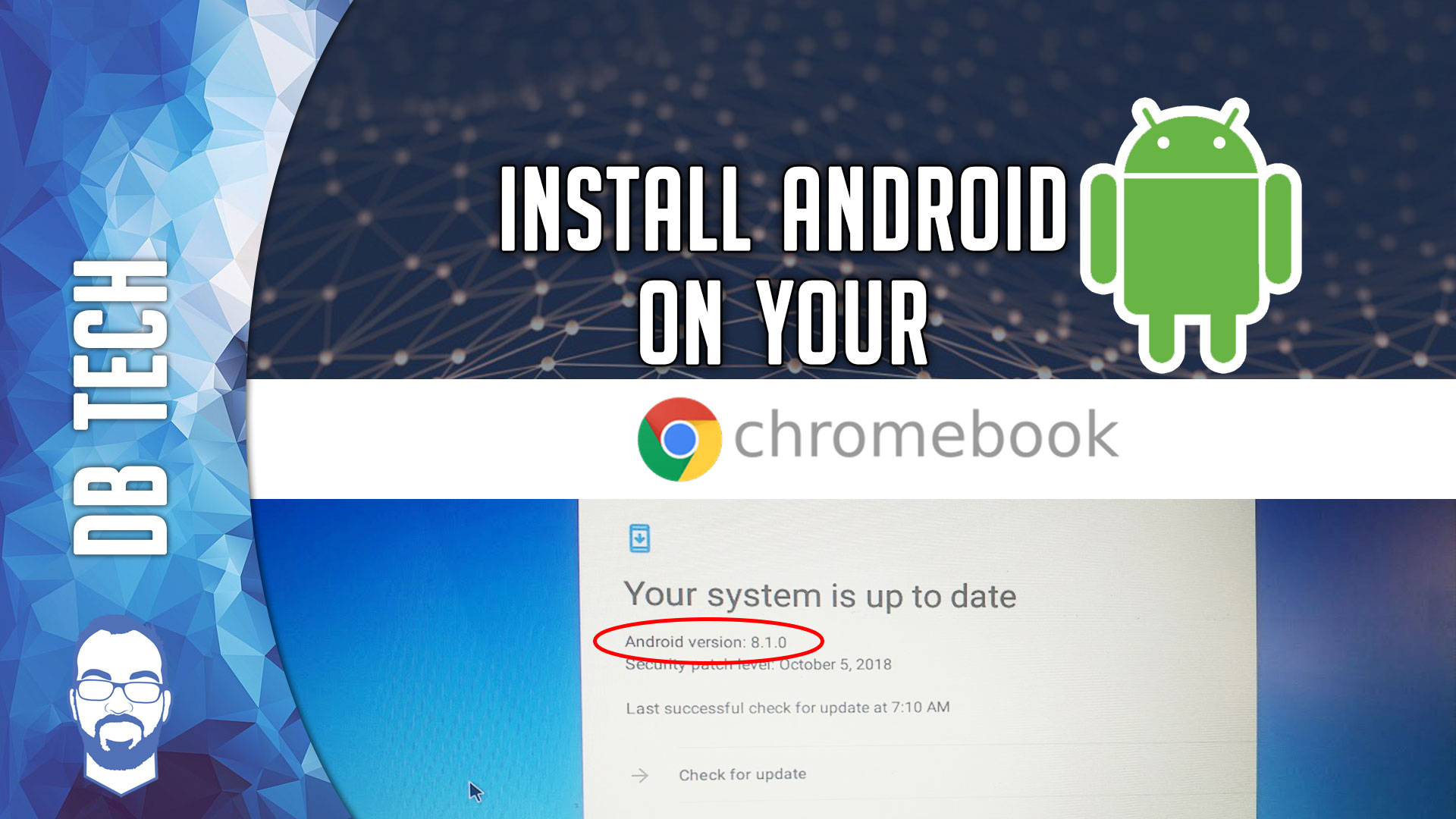In this video we’ll look at how to install Install Android 8.1 On Your Chromebook.
You’ll need an Intel-based Chromebook with a modified BIOS to make this work.
To learn how to modify your Chromebook’s BIOS, go watch this video: https://www.youtube.com/watch?v=MK8-cBJw6wg
Once you’ve got that out of the way, you can go to the Android-x86 website and download the Android ISO you want to use here: http://www.android-x86.org/download
The copy the ISO to your USB stick using Etcher, Win32DiskImage, or whatever you prefer to use.
Insert the USB into your Chromebook and reboot it.
Select the “Advanced Options” option when the Android screen loads up and then select “Auto Install to Specified Harddisk”
Select your internal hard disk and confirm. Then let it install and then sign in. That’s it!
/===SUPPORT===============================/
Like what I do? Want to be generous and help support my channel? Here are some ways you can support my channel:
Buy me a coffee on Ko-fi! https://ko-fi.com/dbtech
Venmo Me: https://www.venmo.com/dbtechyt
Use my Amazon Affiliate Link: https://dbte.ch/amazon
Support me on Patreon: https://dbte.ch/patreon
Buy some merch: https://dbte.ch/merch
Buy other merch here: https://dbte.ch/newmerch
/===LIKE & SUBSCRIBE======================/
Remember to leave a like on this video and subscribe if you want to see more!
/===SOCIAL================================/
Follow Me:
Twitter: https://dbte.ch/tw
Instagram: https://dbte.ch/ig
Facebook: https://dbte.ch/fb
Subscribe: https://dbte.ch/ytsub
/===MUSIC=================================/
Pride – Instrumental ( Free For Profit Use )
by
Scromi
https://www.youtube.com/channel/UC0r8C0x1RHItLTOzQwaJGmw
is licensed under a Creative Commons Attribution license (https://creativecommons.org/licenses/)
Promoted by: CFC https://www.youtube.com/channel/UCQLZfGbqS9VRw7KsYIagkrQ