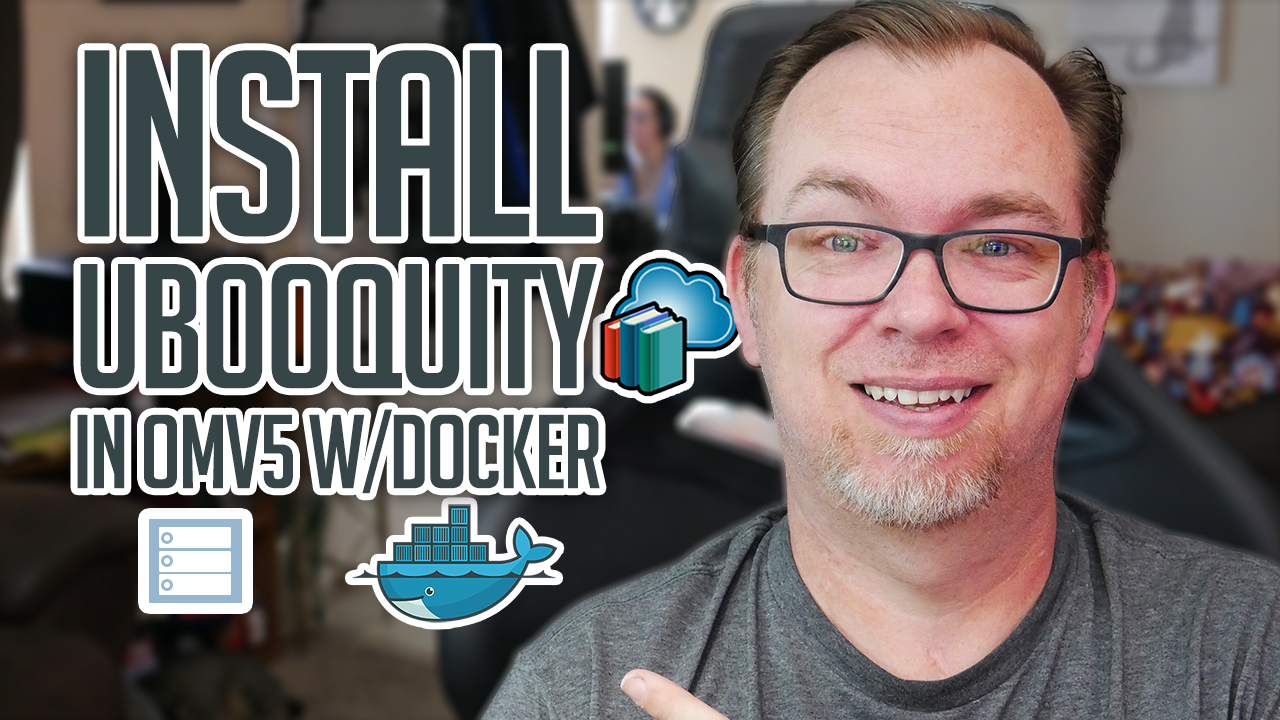In this video we’ll look at How to Install Ubooquity on OMV and Docker.
Ubooquity is a free home server for your comics and ebooks library. Read your ebooks and comics on your favorite device, wherever you go.
Setting up Ubooquity is very straightforward. You’ll want to open Portainer and create a new stack. Then copy this into the stack:
---
version: "2"
services:
ubooquity:
image: linuxserver/ubooquity
labels:
- traefik.enable=true
- traefik.http.routers.ubooquity.rule=Host(`books.dbtechdemo.com`)
- traefik.http.routers.ubooquity.entrypoints=web
container_name: ubooquity
environment:
- PUID=998
- PGID=100
- TZ=America/Denver
- MAXMEM=1024
volumes:
- /srv/dev-disk-by-label-Files/Config/Ubooquity:/config
- /srv/dev-disk-by-label-Files/Books:/books
- /srv/dev-disk-by-label-Files/Comics:/comics
- /srv/dev-disk-by-label-Files/Files:/files
ports:
- 2202:2202
- 2203:2203
restart: unless-stopped
The “labels” section is only needed if you want to set this up on Traefik to make it accessible from the internet. If you do this, be sure to change the URL to YOUR URL. If you don’t know how to setup Traefik, here’s a tutorial.
Also, you will want to adjust the PUID, PGID, TZ (TimeZone) and volumes.
The volumes line with “config” is the only line that is required, but you can have “books”, “comics”, and “files” depending on which of those file types you’ll be using. You need to create each of the necessary folders in your OMV setup and then make sure to share them in SMB/CIFS.
You’ll use port 2202 to access the main user interface by going to http://your-server-address:2202/ubooquity. You’ll use port 2203 for the administrator section of the application by going to http://your-server-address:2203/ubooquity/admin.
Be sure to “Launch New Scan” on the “General” tab in the admin once you have all your files in their respective folders. You may also want to have it automatically scan periodically and you can set that up on the same tab.
Other OpenMediaVault Tutorials
If you’re interested in other tutorials for your home server, check here: https://dbtechreviews.com/category/openmediavault/ /=========================================/
Like what I do? Want to be generous and help support my channel?
Here are some ways to support:
Patreon: https://dbte.ch/patreon
Ko-fi: https://dbte.ch/kofi
/=========================================/
Remember to leave a like on this video and subscribe if you want to see more!
/=========================================/
Follow Me:
Twitter: https://dbte.ch/tw
Facebook: https://dbte.ch/fb
Subscribe: https://dbte.ch/ytsub