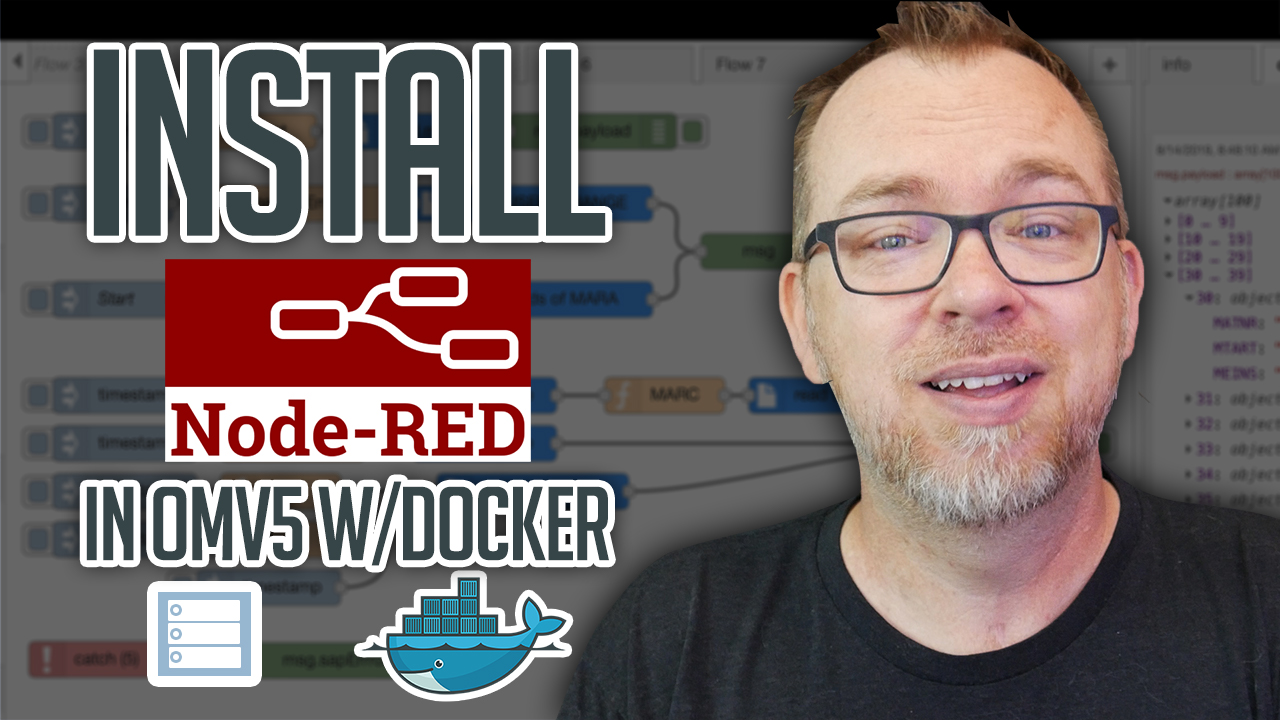In this video we’ll take a look at How to Install Node-RED in OMV and Docker.
Node-RED is a programming tool for wiring together hardware devices, APIs and online services in new and interesting ways.
Setting Up Node-RED
The setup that is provided by Node-RED is pretty straightforward, but it is only available as an SSH command:
docker run -it -p 1880:1880 --name mynodered nodered/node-redYou can run it that way if you like, but that’s not how we normally do things here. We like to do things in Portainer Stacks whenever we can, so let’s take a look at the Stack I created out of their command:
---
version: "2"
services:
node-red:
image: nodered/node-red
container_name: node-red
ports:
- 1880:1880
restart: unless-stoppedThere isn’t much to change in the Stack other than possibly the port if you wanted to do that.
I should also note that there is a minimal version that you can run and there is at least some support for ARM devices (like Raspberry Pi).
Once you have your port changed, you can then click the “Deploy the Stack” button and give it a moment to deploy.
After the container has deployed, you can go to http://your-server-address:1880 and jump right into development.
Node-RED’s website has a lot of good information on it including an introduction video right on their homepage.
Other OpenMediaVault Tutorials
If you’re interested in other tutorials for your home server, check here: https://dbtechreviews.com/category/openmediavault/
/=========================================/
Like what I do? Want to be generous and help support my channel?
Here are some ways to support:
Patreon: https://dbte.ch/patreon
Ko-fi: https://dbte.ch/kofi
/=========================================/
Remember to leave a like on this video and subscribe if you want to see more!
/=========================================/
Follow Me:
Twitter: https://dbte.ch/tw
Facebook: https://dbte.ch/fb
Subscribe: https://dbte.ch/ytsub