In this post we’ll take a look at how to install Akaunting on your Docker server setup.
From invoicing to expense tracking to accounting, Akaunting has all the tools you need to manage your money online, for free.
Today’s video sponsor is Porkbun!! Please take a look if you’re interested in getting a low-cost domain that includes domain privacy for free!!
To install Akaunting on your Docker server, you’ll need to copy and paste the following into a Portainer stack:
https://gist.github.com/dnburgess/b3eebebc2adfc10b7d5dae7031faff35
Once you’ve adjusted the necessary things like the port number and the volumes, click “Deploy the container” and wait a few minutes. Be sure to watch the logs as they will give you the information you need to enter into the installation screen.
When you see something like this you’re ready to move on:
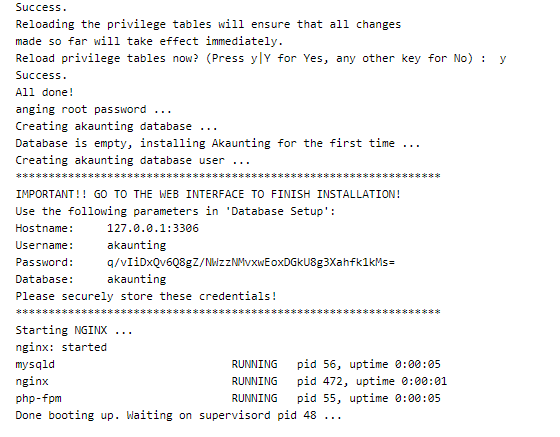
Open a browser window and go to http://your-server-address:8123 (or whatever port you put it on). Select your language and move onto the next screen. Enter the database connection information from your server logs and click continue.
On the last screen, you’ll be asked to create an admin user account. Enter the information it asks for and click the button to continue. It may get stuck here. If the screen hasn’t updated in a few seconds, refresh the page and you should be taken to a login screen.
Enter you admin email address and password to login.
That’s all there is to installing Akaunting on your Docker server.
OpenMediaVault Tutorials
If you’re interested in other tutorials for your home server, check here: https://dbtechreviews.com/category/openmediavault/
/=========================================/
Like what I do? Want to be generous and help support my channel?
Here are some ways to support:
Patreon: https://dbte.ch/patreon
Ko-fi: https://dbte.ch/kofi
/=========================================/
Remember to leave a like on this video and subscribe if you want to see more!
/=========================================/
Follow Me:
Twitter: https://dbte.ch/tw
Facebook: https://dbte.ch/fb
Subscribe: https://dbte.ch/ytsub

