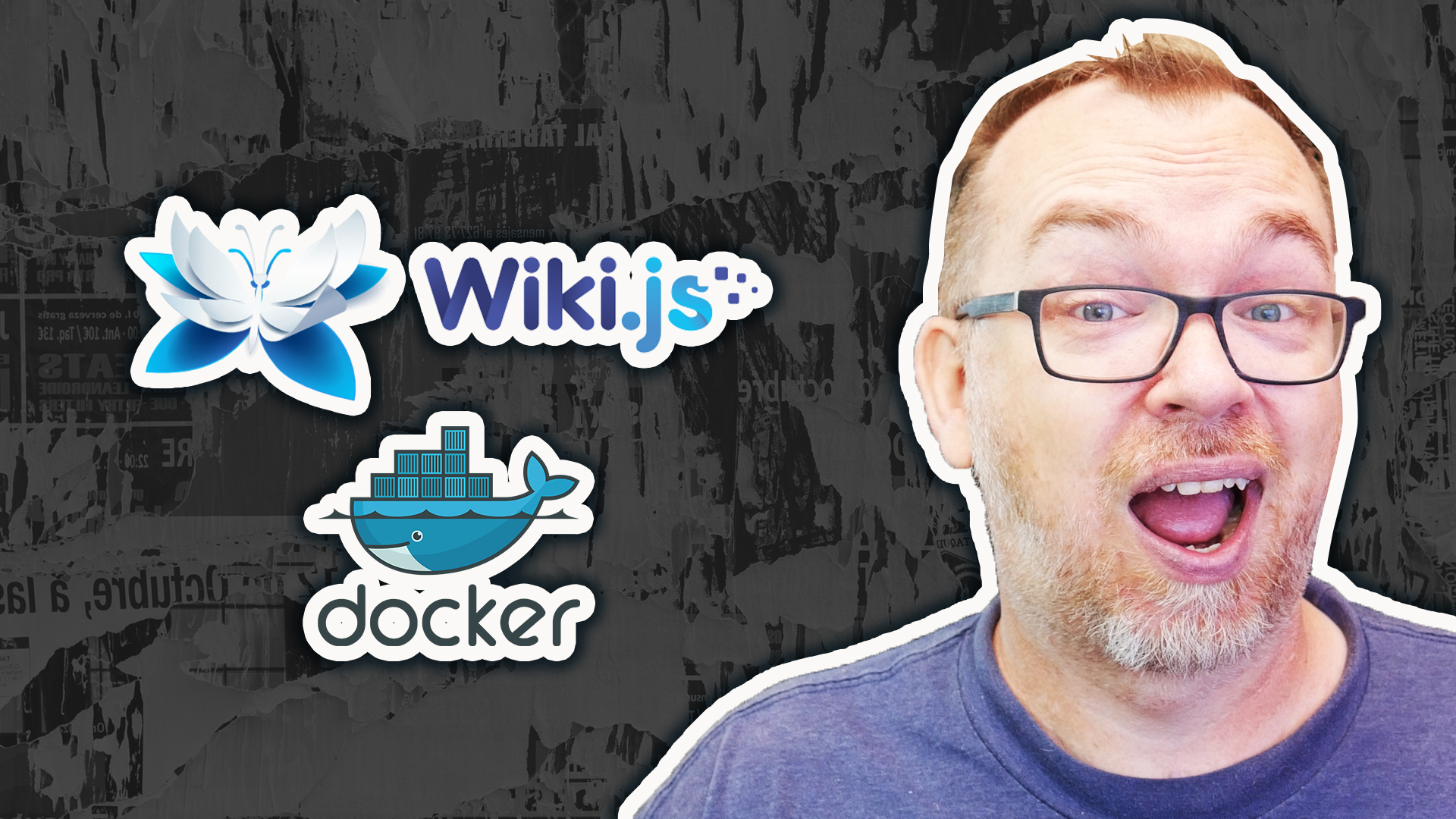In this post we’ll look at how to install Wiki.js on your Docker Setup.
Wiki.js’s website says it is “The most powerful and extensible open source Wiki software”.
To install Wiki.js, copy the following into a Portainer stack:
https://gist.github.com/dnburgess/d36f7bed10863ec9b05f8ddf9f08d142
There is something to note here: There’s a chance that you’ll get a permissions issue when you try to run the install after the container deploys. But we’ll come back to that.
Once you copy the data over to the stack, adjust the volumes to reflect your setup. Then click “Deploy the container”.
After the container has deployed, you can go to http://your-server-address:3000
Fill in the boxes and click “next”. There’s a good change that you’ll get an error message saying that the script doesn’t have permission to create some folders. If you get that, go back to your Portainer stack and change the PUID and PGID to 0 and then re-deploy the container.
Once the container re-deploys, go back to the Wiki.js install screen and refresh the page. Now you should be able to complete the install.
It’s advised to change the PUID and PGID back to 998/100 (or whatever your IDs are) after the install is complete for security reasons. You should never run a Docker container with the server’s root credentials.
Video Sponsor
Today’s Video Sponsor is Porkbun! Get your next domain CHEAP with FREE domain privacy!! Click Here: https://dbte.ch/porkbun
OpenMediaVault Tutorials
If you’re interested in other tutorials for your home server, check here: https://dbtechreviews.com/category/openmediavault/
/=========================================/
Like what I do? Want to be generous and help support my channel?
Here are some ways to support:
Patreon: https://dbte.ch/patreon
Ko-fi: https://dbte.ch/kofi
/=========================================/
Remember to leave a like on this video and subscribe if you want to see more!
/=========================================/
Follow Me:
Twitter: https://dbte.ch/tw
Facebook: https://dbte.ch/fb
Subscribe: https://dbte.ch/ytsub