In this post we’ll look at how to update Portainer from version 1.24.1 to 2.0.
In the accompanying video, I show a couple of methods that don’t work. We won’t be covering that in this blog post. We’re only going to focus on how to do it the right way.
To update Portainer to version 2, we’ll need to open an SSH program. I’ll be using Putty.
NOTE: At the time of filming, this will disable the ability to use Templates.
Installing Portainer 2.0
Run each of these commands:
#Run this command to create a “portainer_data” volume
docker volume create portainer_data
#Run this command to install Porainer 2.0
docker run -d -p 9000:9000 -p 8000:8000 --name portainer --restart always -v /var/run/docker.sock:/var/run/docker.sock -v portainer_data:/data portainer/portainer-ce
You should get an error message after you execute the “docker run” command that looks something like this:
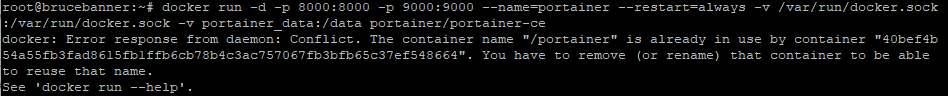
In this case, you’ll need to run the following commands:
docker stop 40bef4b54a55fb3fad8615fb1ffb6cb78b4c3ac757067fb3bfb65c37ef54866440bef4b54a55fb3fad8615fb1ffb6cb78b4c3ac757067fb3bfb65c37ef548664
docker rm 40bef4b54a55fb3fad8615fb1ffb6cb78b4c3ac757067fb3bfb65c37ef54866440bef4b54a55fb3fad8615fb1ffb6cb78b4c3ac757067fb3bfb65c37ef548664
Those 2 commands will stop and remove the container respectively.
Be sure to replace the container IDs shown above with YOUR system’s container IDs.
Note:
Doing this will NOT remove your other applications/containers/etc.
Now that you have stopped and removed the old version of Portainer, you can run this command again:
docker run -d -p 9000:9000 -p 8000:8000 --name portainer --restart always -v /var/run/docker.sock:/var/run/docker.sock -v portainer_data:/data portainer/portainer-ce
That will deploy the newest version of Portainer on your system.
Now you can go to http://your-server-address:9000 and login. You should notice that the bottom left corner looks different than it did before. There is no more update nag and the version is no longer shown next to the Portainer logo.
Additional Notes/Resources
- https://github.com/portainer/portainer/releases/tag/2.0.0
- https://www.portainer.io/installation/
- NOTE from Portainer on Twitter: “The version not showing is a browser cache issue, logout of Portainer and login again and it will show. :-)”
OpenMediaVault Tutorials
If you’re interested in other tutorials for your home server, check here: https://dbtechreviews.com/category/openmediavault/
/=========================================/
Like what I do? Want to be generous and help support my channel?
Here are some ways to support:
Patreon: https://dbte.ch/patreon
Ko-fi: https://dbte.ch/kofi
/=========================================/
Remember to leave a like on this video and subscribe if you want to see more!
/=========================================/
Follow Me:
Twitter: https://dbte.ch/tw
Facebook: https://dbte.ch/fb
Subscribe: https://dbte.ch/ytsub

